These days virtual reality is all the rage. And for good reason. Who wouldn’t prefer an immersive, interactive experience where you are the center of the action?
With Facebook 360 photos, you can easily turn your Facebook posts into a virtual reality experience for your members. It’s free and doesn’t require the purchase of any equipment. All you need is a Facebook account and a smartphone (iPhone or Samsung).
What it looks like:
If you want to see Facebook 360 photos in action, the video below demonstrates this feature. Essentially it enables you to explore a scene as if you were actually there by simply moving your phone around. You can click and drag if you’re on a desktop, but the experience on a phone is far better. You can also search #360photo in Facebook for more inspiration.
How to do it:
- Put your smartphone’s camera setting on panoramic. Spin in a circle and take your photo. It doesn’t have to be a full 360-degree circle, but it does have to be wider than 100 degrees.
- Upload the image to Facebook as you usually would, it’ll be automatically converted to a 360 photo. Keep in mind that you can only upload one 360 photo at a time.
Ta da! That’s all there is to it.
There are several scenarios where Facebook 360 photos could potentially work great for electric cooperative Facebook pages including:
- Storm damage & restoration efforts
- Co-op annual meetings
- Community sponsored events
- School assembly presentations
- Youth Tour sightseeing
- International projects
That’s just a few ideas. What other creative ways can you think of to use this engaging new feature? If you post a 360 photo that gets a good response, please post a link to it, or let us know about it in the comments section.

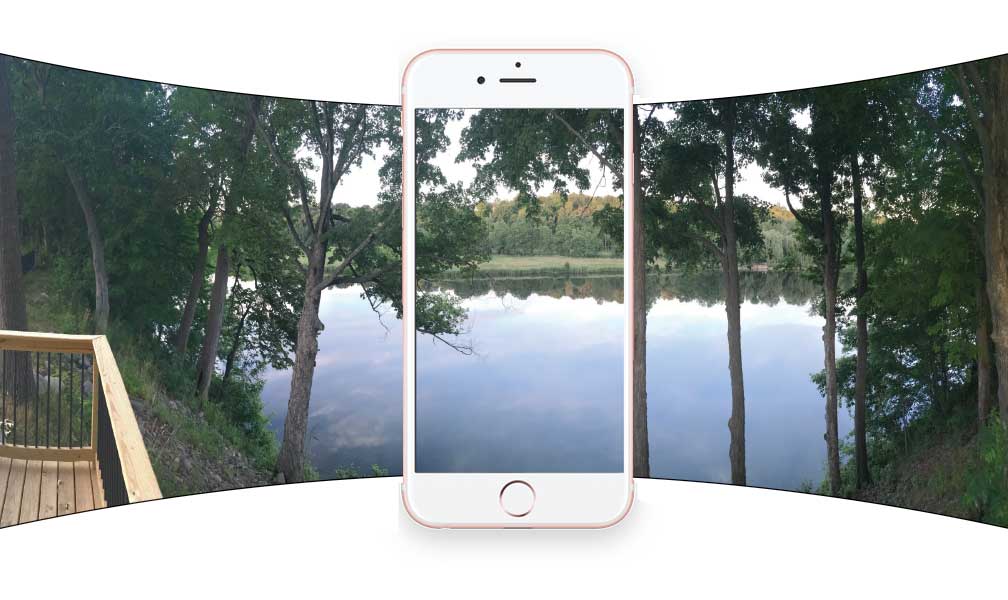













Leave A Comment