You wouldn’t use a screwdriver to pound nails, simply because it’s just not as efficient as using a hammer. There is something to be said for having the right tool for the job. When you’re a busy co-op communicator, having the right tools at your disposal can save you time and make your job so much easier. Here’s a list of my current favorites.
1. Google Alerts
I remember spending countless hours, scissors in hand, paging through newspapers at my first internship. It was my responsibility to dutifully scan periodicals, cut out the articles which mentioned my employer and add them to a big fat binder.
Thankfully, today you can use google alerts to have any mention of your co-op delivered straight to your inbox. Just go to Google Alerts and type in your co-op’s name. (Be sure to put parenthesis around it to signify you are looking for occurrences of those words together.) Bonus: no scissors required.
2. Wufoo Online Forms
Wufoo, despite its silly name (the founder fancied Wu-Tang Clan and Foo Fighters), is a powerful force to be reckoned with. Online forms can be cumbersome and difficult, but not with Wufoo. If you have five minutes you can make a responsive form, complete with branching logic. No coding required; it’s all drag and drop. All form submissions go to a database that can be exported to excel. You can even set it up so you receive an email notification when a form has been submitted.
Surveys, sign-ups, and RSVP’s will never be the same again. Have fun! The world is your playground.
3. Keepvid
Here’s an all too common scenario: You find a video from youtube that you’d like to include in a presentation, but you don’t want to stream the video live the day of the presentation. You want to download the video. But how?
Keepvid to the rescue. Keepvid is a website that will download the video for you. All you have to do is enter the URL of the video you’d like to download, select the format you’d like to download it in and….Voila! Video downloaded, problem solved.
4. Canva
Canva is a dream for busy communicators who like their collateral to look good. Don’t get me wrong- I love Photoshop, but sometimes it’s more horsepower than you need. With Canva, you can make awesome graphics on the fly. Not only is it free, it requires minimal learning and includes hundreds of great templates to get you started.
5. Fiverr
Ok, this one isn’t completely free, but pretty close. It’s an absolute gem so I couldn’t leave it off the list. Fiverr is a site where freelancers sell gigs for $5. You will be amazed at what you can get for $5. Here are some examples:
- Professional voiceover for video
- Logo design
- Infographic design
- Article writing & proofreading
- Web programming
- SEO
They have a ‘fun and bizarre’ category too, so if you want someone to ‘turn your handwriting into a font,’ then you’re in luck. There’s a gig for that.
Sound Off



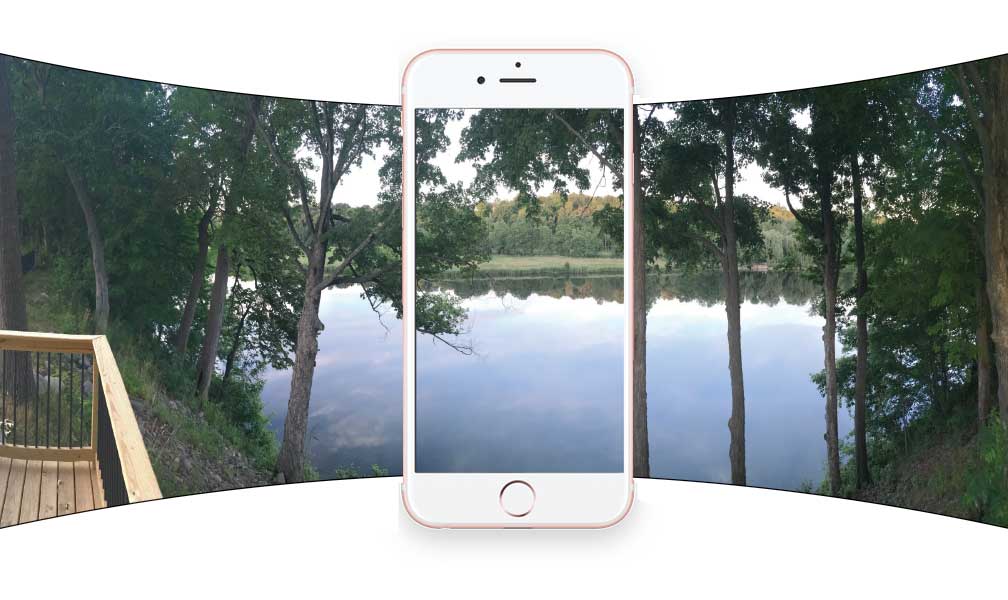





Leave A Comment